Step by Step
Defender Max Safe API
Logging in
Execute the logincall and store the token.
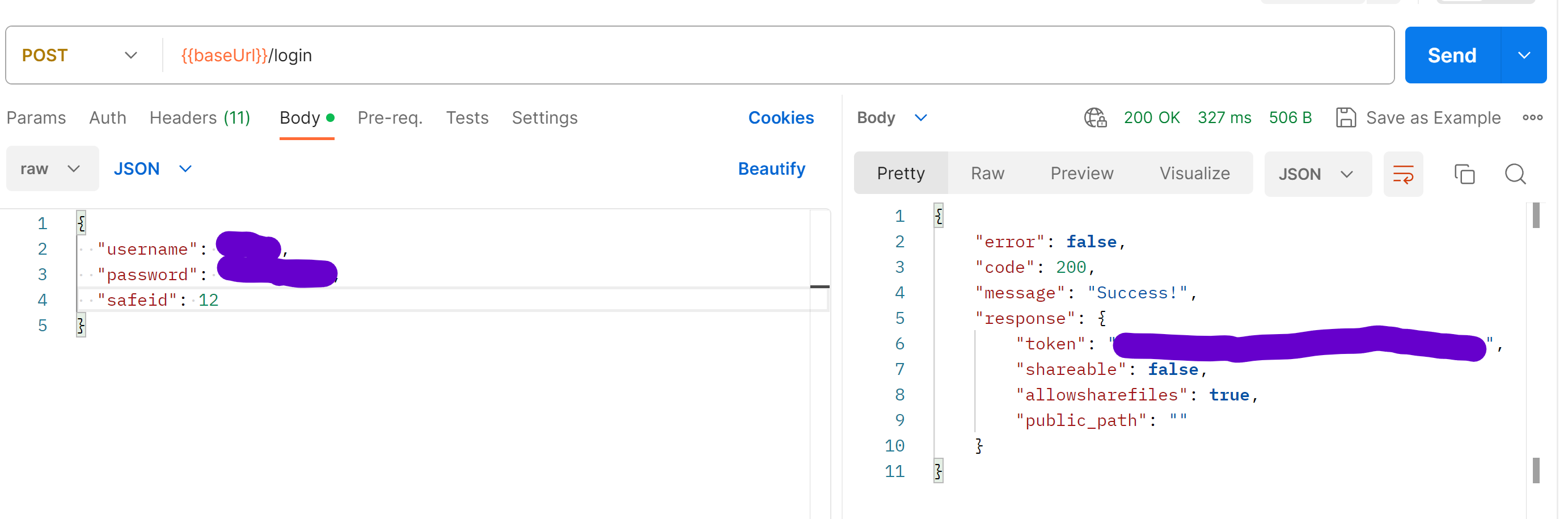
Getting the current file list
Get the list and make sure your initial list is empty. You don't want to send anything by mistake
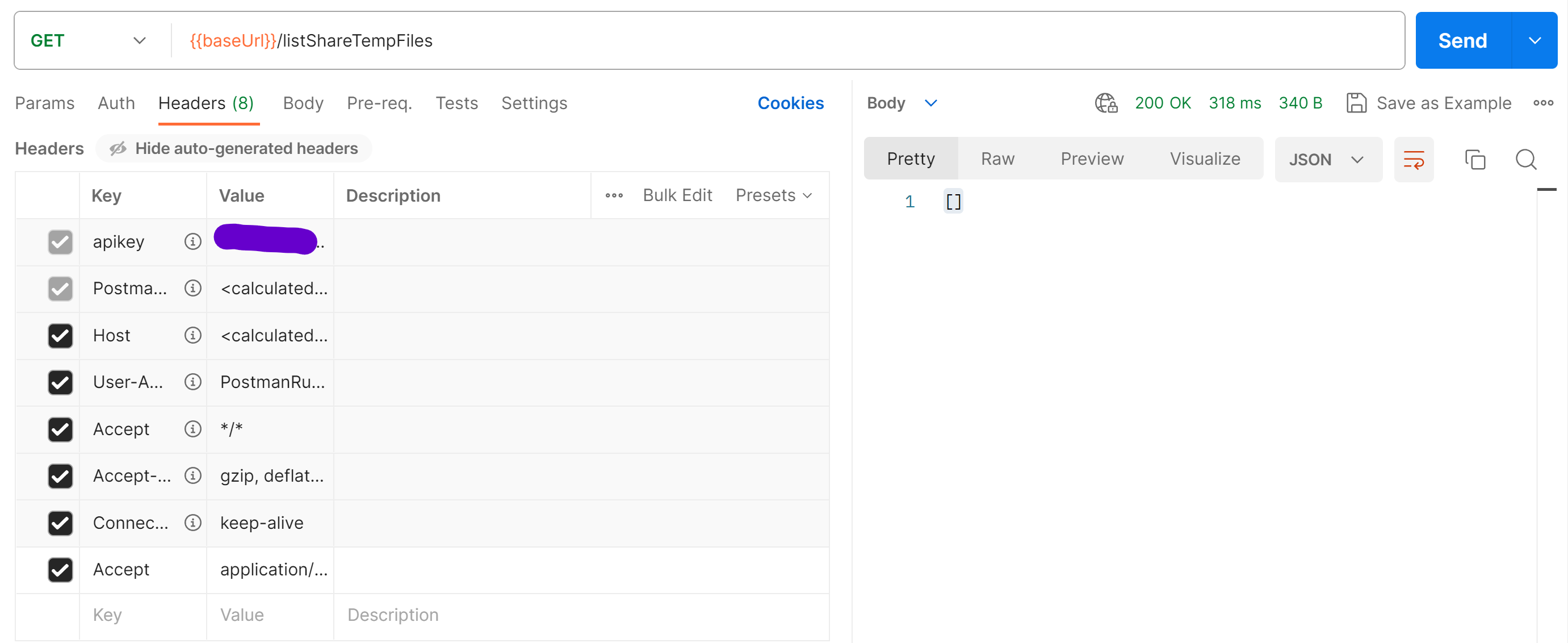
Adding Files
Let's add the file.
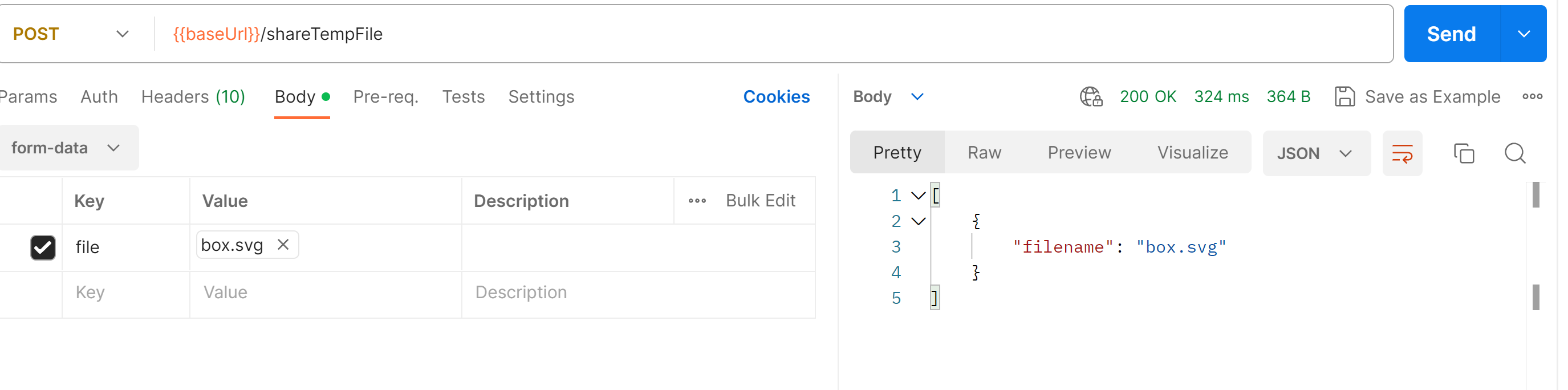
Send the files
When everything is ready you can send the files.
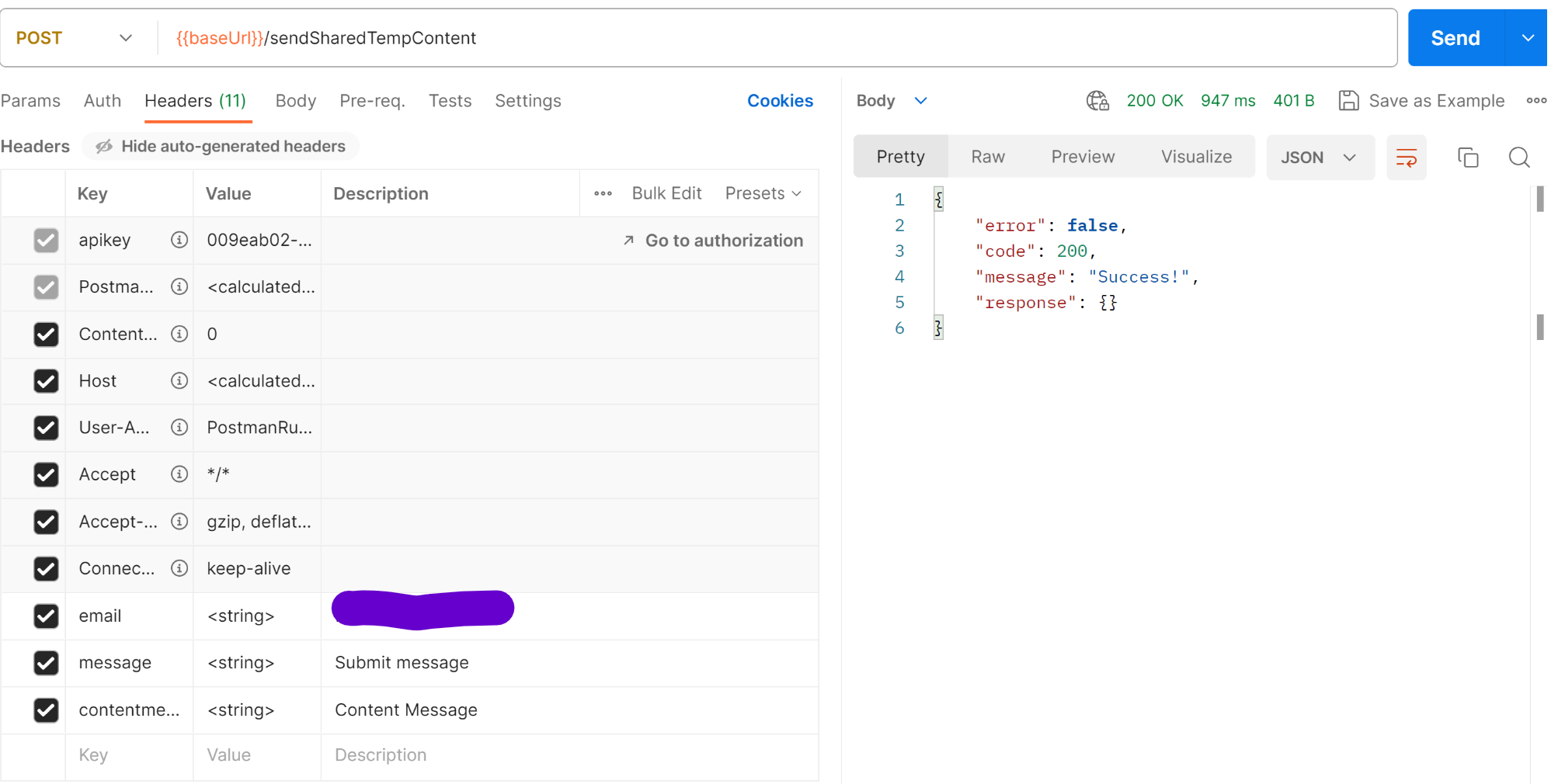
Remember that the files will be stored in a zip file and bundled together.
Updated 12 months ago
