Creating Users
Creating users in Safe is easy to do. Users can be created from the LDAP Profiles screen (via Active Directory), or from the Local Users screen.
To add users from the LDAP Profiles screen:
- Click Authentication from the left menu.
- Click LDAP Profiles > + New Profile.
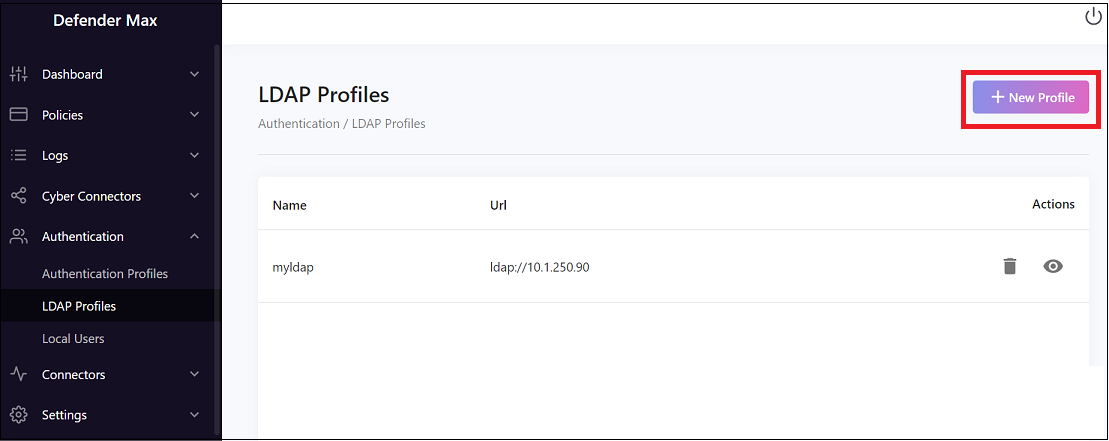
To add users from the Local Users screen (cloud):
- Click Authentication from the left menu.
- Click Local Users > + New User.
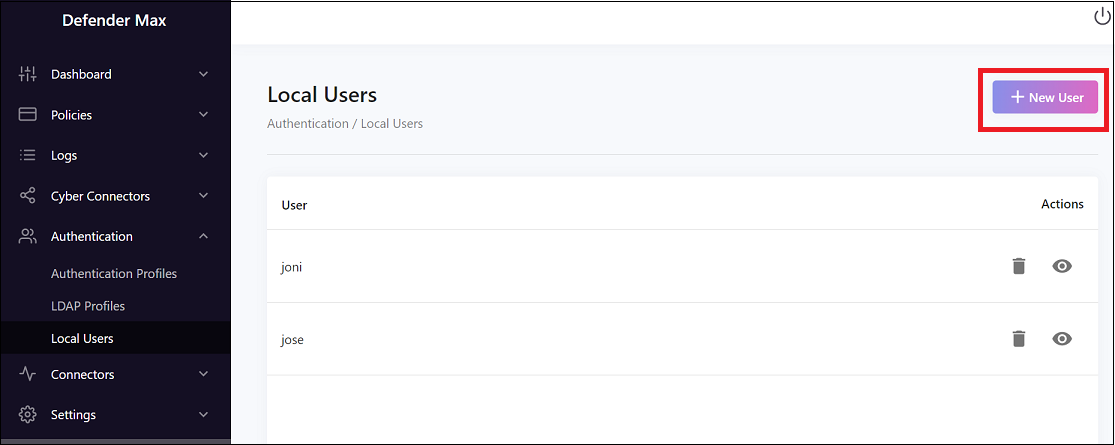
- From the Local Users screen, enter a username and email address.
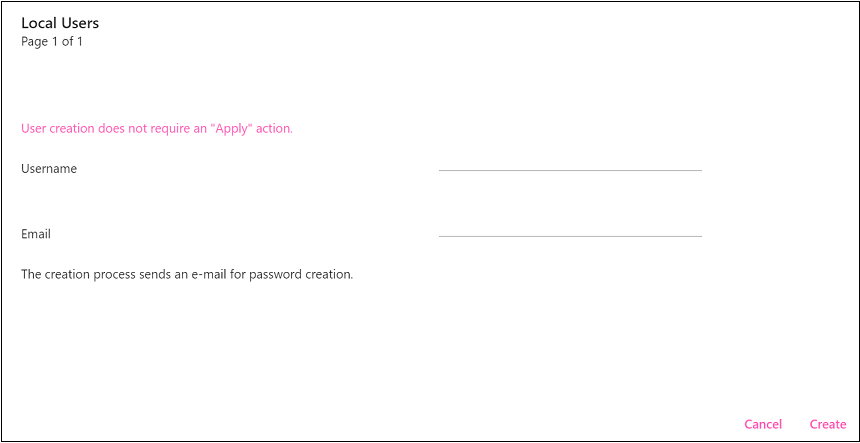
- Click Create. Once the user is created, an email will be sent for password creation.
Note: Before creating a new user, make sure that your email settings are correct (Settings > Email Settings). You can send a test email from there as well.
Updated 12 months ago
