Install Custom certificate
DefenderMax support certificate and key in PEM format , Key needs to be not encrypted
example certificate/key file
certificate file :
-----BEGIN CERTIFICATE-----
MIIFNjCCBB6gAwIBAgISBP5Ip0tHu3hKByjwblwePZ/gMA0GCSqGSIb3DQEBCwUA
MDIxCzAJBgNVBAYTAlVTMRYwFAYDVQQKEw1MZXQncyBFbmNyeXB0MQswCQYDVQQD
........
-----END CERTIFICATE-----Key File :
-----BEGIN PRIVATE KEY-----
MIIEvQIBADANBgkqhkiG9w0BAQEFAASCBKcwggSjAgEAAoIBAQDBmgfHJ0+rkCEq
S6m2zJLBfy1SiHqSV/RX5ICShs5nVuMgN5k4B8koGmfoZvDVdDEBpF7kU9FId8j4
......................
-----END PRIVATE KEY-----Upload files to the dmax , on version 1.20.1+ you can do it thru the gui or SFTP
GUI : on the dashboard press tools and upload
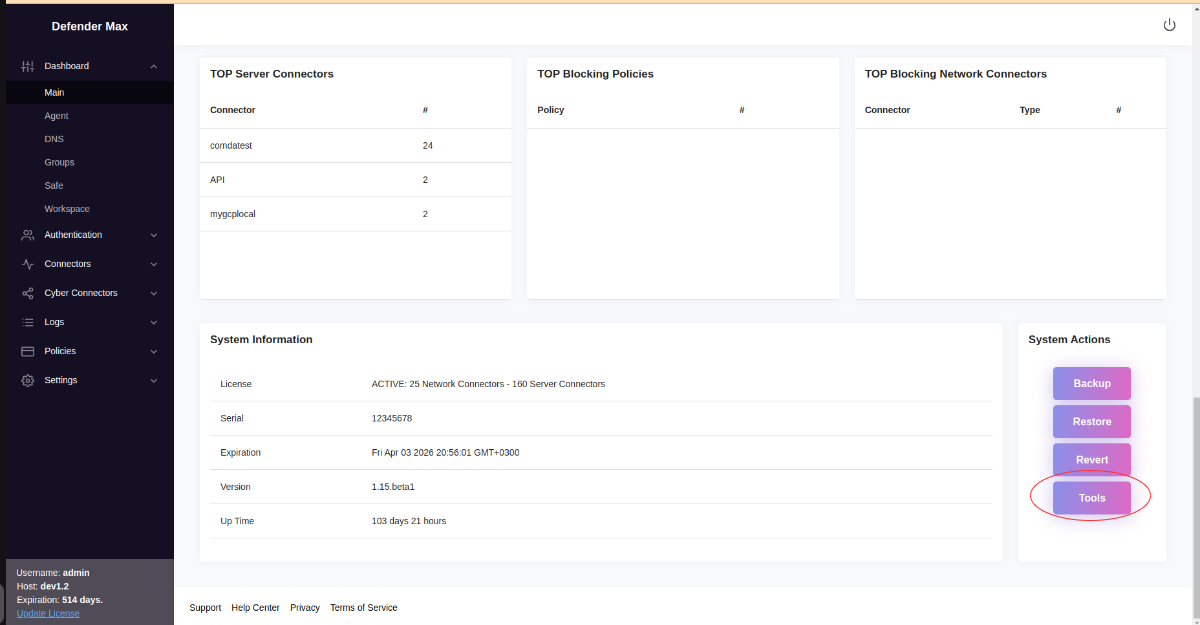
if you upload the files thru the GUI , the file will be in /home/dmax/installs
overwrite the current key/crt by copy them to :
- certiciate : /home/dmax/DefenderMax/nginx/keys/domain.crt
- key : /home/dmax/DefenderMax/nginx/keys/domain.key
For making the system to use the new keys/Certs restart the nginx docker
- docker restart nginx_prod
Updated 12 months ago
